7 Reasons Why Binfer Is Your Ideal FTP Replacement
The Problem With FTP
So, we’re guessing you’re here because you no longer want to use File Transfer Protocol, more commonly known as FTP. We don’t blame you. It was created in the early 1970’s to facilitate file transfer between internal networks. File transfer has changes drastically since FTP’s inception, so it’s unreasonable to expect it to meet the needs of today’s modern workflow.
Most IT admins can use open source/free legacy systems like FTP for transferring data on a small scale, but these systems quickly become a burden when transfers become more frequent, file sizes or volumes grow, or the number of locations data needs to be distributed amongst increases.
Not to beat old tech when it’s down, but FTP is often synonymous with:
- Slow data transfers
- Complicated setups
- Unreliability
- Limited analytics and reporting capability
- Significant administrative overhead
You’re likely already aware of these headaches, it’s why you’re reading this article in the first place. That being the case, let’s get into why Binfer should be the technology you choose to replace your old legacy data transfer products.
What to Consider in an FTP Alternative
When considering a replacement for FTP, it is important to consider the tasks you’re currently using FTP for that are causing the biggest problems. Most companies that approach us are at a breaking point, where as hard as they’ve tried, they can no longer continue on with their old FTP solution. While there are many industry specific problems that bring companies to this breaking point, we’ve noticed these common themes:
- The number of branches, partner locations, or remote sites a company is using FTP to transfer data between has surpassed 5, and with each new instance comes hours of set-up. Even after the set-up is complete, the data transfer process gets longer and more cumbersome with each new node.
- The number of locations hasn’t increased, but the number of transfers that need to be done each month has grown exponentially. The manual process required when using FTP is wasting too much time, and time is money.
- The data being sent via FTP is too sensitive given all its many vulnerabilities. New security regulations have forced the company to either modify their legacy file transfer system or look for a more modern and secure solution.
- The size or volume of files has increased, and the FTP solution too often results in failed transfers, troubleshooting, or corrupt files. This leads to hours of wasted time retransferring data.
- Given its unreliable nature, IT administrative staff members are spending too much time monitoring transfer to ensure delivery. APIs and reports that would alleviate this problem simply are not present with the current solution.
- When transfers do work, the transfer process takes too long to complete, delaying productivity. This is particularly true when moving large files.
Do any of these issues sound familiar? Perhaps your primary issues are a mix of them all. Whatever it may be, Binfer has thought of the solution.
Binfer’s 7 Key Advantages
1) Scalability: Binfer can be easily installed on any computer in minutes. No coding required. It works on all major platforms including Windows, OSX, and Linux operating systems.
2) Security: We never store data, ever. We believe in data privacy and data security so much, we built our software so that we can’t access your data even if we wanted to – and that’s the way we like it. This makes Binfer compliant with virtually any regulation. Additionally, we encrypt all data transfers using AES 256-bit encryption.
3) Transparency: We understand the power of data and reporting. We maintain detailed logs for all file and data transfers in case you need to audit. Creat APIs or use our tool to slice-and-dice a report that gives you the exact information you’re looking for.
4) Reliability: Binfer has built-in auto-resume functions that ensure files get delivered with 100% reliability each and every time. If a connection is lost mid-transfer, Binfer will queue that transfer and resume it at the exact byte where it left off once the connection is restored. Never start a transfer over from zero again. This makes Binfer ideal for large files or transfers over networks prone to outages, such those common in satellite.
5) Speed: In head to head tests, Binfer saw an average transfer speed that was 10x faster than the most popular FTP solution used today (Filezilla). The below section titled “Performance” outlines the difference. Let’s not even talk about Rsync…
6) Automation: Binfer works at the directory level, allowing you to configure rules that monitor folders for changes and automatically move new or changed files to your predefined destinations. This makes for a true “Set it, and forget it” approach to data transfer.
7) Manageability: Using Binfer’s intuitive platform, rules for synchronization can be set between one or many devices with just a few clicks. Central web-based management offered with our SMB and Enterprise products allows this process to be set-up, monitored, and managed from anywhere in the world.
Performance
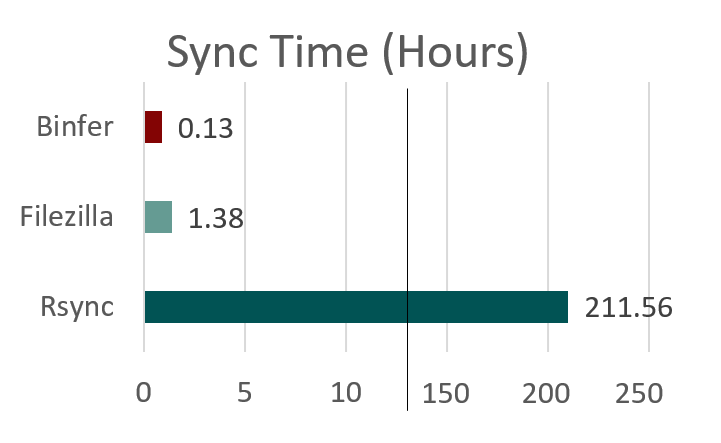
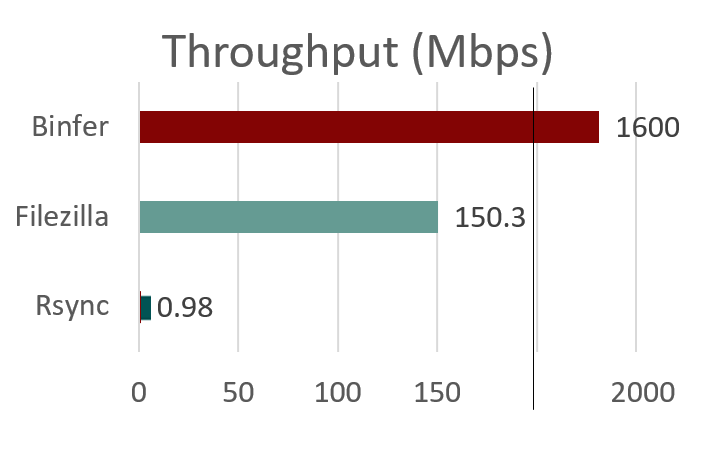
Also, Worth Noting
Ok, we said 7 in the article title but there are a few other noteworthy advantages that we just couldn’t leave out. When comparing Binfer to other FTP replacement options on the market, it would be wise to also consider factors like:
- Control: Ask yourself, “Will this provider hold my data at any point during the transfer process?” If so, third party risk is something you’ll need to protect yourself against. This is common with most cloud solutions, so you’ll need to be comfortable with the fact that you are handing over control to an outside organization and your data access/ storage is subject to their policies. Binfer was built on the notion of giving customers 100% control of their data without the need to sacrifice convenience or ease of use.
- Affordability: Surrounding everything is cost – is the time and number of headaches saved from switching from FTP to a replacement tech worth the cost they are going to charge. Binfer has ensured our products are a no-brainer when it comes to pricing.
- Options: We have Consumer Desktop, SMB, and Enterprise level solutions. Choose the product that fits your needs and budget. Why pay for more than you need?
- Customer Support: We’re easy to work with. We get it, it’s hard to simply take our word for it on this one. We’d encourage you to fill out the contact form below. Let us show you firsthand how Binfer’s customer support can make you proud to call us your data transfer partner of choice.
Let Us Prove Our Value
Talk is cheap, we get that. Every website you visit will promise the world, but we know that the real proof is when a solution is put to actual use. That’s why we offer all customers a free trial. We want you to put Binfer through the ringer to ensure it will meet all your unique data transfer needs.
For those with basic needs and fewer than 5 devices, a free trial of our desktop application can be downloaded by clicking the below “DOWNLOAD” button.
For those with more advanced needs like central management, our SMB or Enterprise solution is likely a better fit. Not to worry, our SMB and Enterprise Sales teams are to assist you. Simply fill out the below form and one of our amazing team members will get in touch to walk you through getting started with a free trial.
