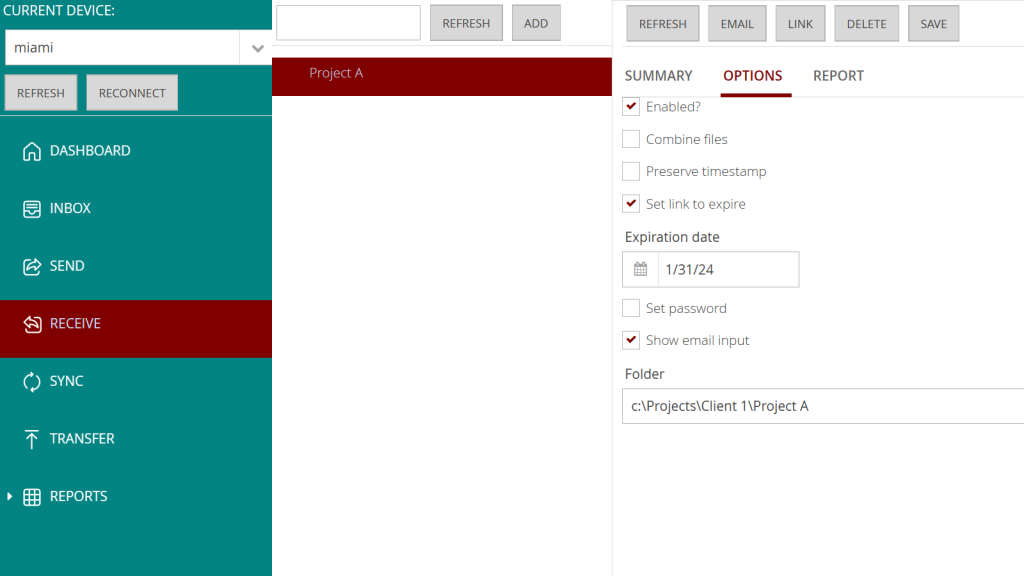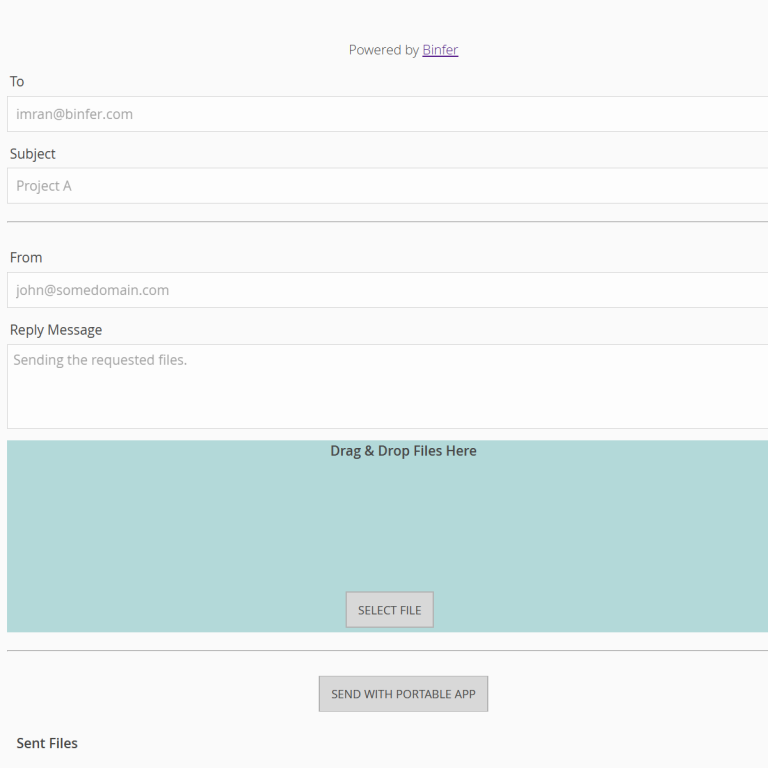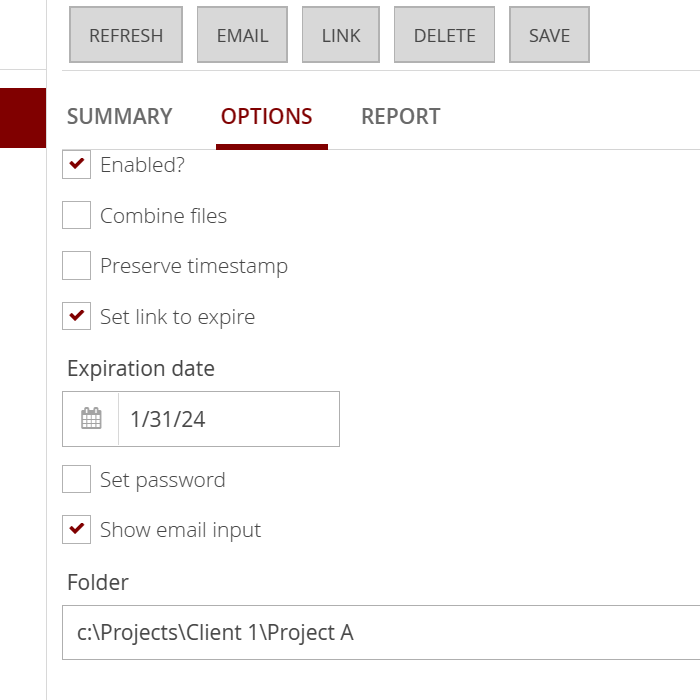Receive Large Files
Directly receive big files from third parties on your device, bypassing the need for cloud uploads and ensuring immediate access.
- Receive files easily by sharing a link, embedding it on a webpage, or sending a direct email upload request.
- Enhanced control with features like user input, link expiry, and password protection.
- Maintain complete control and privacy over your files, without relying on third-party cloud storage.
Tired of juggling email attachments and worrying about the security of sensitive files? Binfer's self-hosted platform offers you the ultimate control, security, and privacy you need. Receive files from your customers effortlessly, and rest easy knowing your data is in your hands.
Fortified Security
Say goodbye to the risks of traditional methods. Our end-to-end encryption ensures that your files are secure from upload to download.
No File Size Limitations
Receive large files without a hitch. Our platform eliminates size restrictions, letting you focus on what matters.
Compliance Guaranteed
Meet industry-specific compliance effortlessly. Whether it’s HIPAA or GDPR, we’ve got you covered.
Complete Control
Your data stays with you, thanks to our self-hosted solution. Enjoy unparalleled privacy and control over your files.
User-Friendly Experience
No steep learning curves here. Our intuitive interface ensures you can get started in minutes.
Cross-Platform Compatibility
Mac or Windows, mobile or desktop, we support them all. Receive files effortlessly, regardless of the device you’re using.
File Receiving Features — The Secure and Easy Way
Binfer is the go-to solution for secure and efficient file receiving. From robust security measures to user-centric flexibility and comprehensive tracking, our platform is designed to put you in complete control. Explore how each feature contributes to a seamless and secure workflow.
Custom Storage Location
Decide where your received files should go. Your files, your control.
File Organization
Share your secure link with multiple senders and receive all files neatly organized in a single folder. It’s secure file receiving, simplified.
Metadata Preservation
Keep the original timestamps on your files for better tracking and compliance. This feature is exclusively available when using our Portable App, ensuring an extra layer of security.
Notifications
Stay in the loop without the constant checking. Receive an email alert the moment all your files are securely downloaded.
Password Protection
Enhance the security of your file transfers by setting a password. Recipients will be required to enter this password before gaining access to the files. Note that the password must be communicated to the recipients separately for security reasons.
Sender Identification
Know exactly who is sending you files. We’ll prompt the sender for an email or username, storing files under that identifier, so you always know the source.
Time-Limited Secure Links
Control the lifespan of your secure link. Choose an expiration date to enhance your data’s security and privacy.
Frequently Asked Questions
How does Binfer ensure the security of my files?
Binfer uses end-to-end encryption to secure your files from the moment they are uploaded until they reach you. This is a step above many competitive solutions, which may not offer end-to-end encryption.
Are there any file size limitations?
No, Binfer allows you to receive files of any size, unlike some other services, which may have file size limitations.
How do I know who sent me the files?
Our ‘Show Email Input’ feature requests the sender’s email or username, giving you full visibility into the origin of your files. Additionally, IP addresses are consistently tracked for enhanced security and accountability.
Can I set an expiry date for the file receive Job?
Absolutely, you can set a specific expiration date for each file receive job, giving you more control over the security and accessibility of your files.
How does Binfer compare to cloud-based solutions?
Being a self-hosted solution, Binfer gives you complete control over your data, unlike cloud-based solutions where your data is stored on third-party servers.
Can I password-protect my file receive jobs?
Yes, you can set a unique password for each file receive job, ensuring that only authorized individuals can send you files.
Steps To Get Started
1
Install
Download and install Binfer on one or more devices.
2
Setup
Follow the instructions to configure and connect Binfer to the management console.
3
Share
Login to the management console and transfer files directly from the connected device.
How Does It Work?
Ready to take control of your file-receiving experience?
With Binfer, it’s as easy as 1-2-3. Our user-friendly platform is designed to make secure file receiving effortless and efficient. Just follow these simple steps, and you’ll be on your way to a more secure and streamlined workflow.
Effortless File Receiving in Just a Few Clicks
Effortlessly and securely receive large files from your clients with unparalleled ease. To get started,
- Create a new ‘Receive Job,’
- Input the subject
- Configure your preferred settings.
With Binfer, you gain more than just a tool—you gain peace of mind and complete control over your file-receiving process. Experience unparalleled security features, customizable settings, and the freedom to manage large files as you see fit. It’s not just about making your life easier; it’s about elevating your entire workflow to a new level of efficiency and security.
The Secure Upload Process: A Quick Overview
Upon receiving the secure upload request link, senders have the flexibility to upload files directly to your device. This can be done through two convenient methods: a web browser or our specialized portable app.
Using the Web Browser for File Uploads
While the browser-based interface offers a user-friendly experience, it’s worth noting that it may not support auto-resume for exceptionally large files. This method is ideal for smaller files and quick transfers.
Opting for the Portable App: Enhanced Features
For scenarios involving larger files or the need for interrupted transfers to automatically resume, our portable app provides an optimal solution. This ensures complete and secure file delivery, even when challenges like unstable internet connections arise.
File Receiving Simplified: Tracking, Reporting, and More
Comprehensive File Tracking: Your Dashboard Overview
Keep a pulse on your most recent file transfers right from your Dashboard. This centralized hub provides a snapshot of the latest activities, ensuring you’re always up-to-date.
Detailed Insights: The Recent Transfers View
Looking for a more extensive history? The ‘Recent Transfers’ view offers a detailed log of the last 100 file transfers, giving you a broader perspective on your file-receiving activities.
In-Depth Reporting: Job-Specific Details
For granular insights into each ‘Receive Job,’ navigate to the ‘Report’ view. This section provides job-specific reports complete with critical details such as transfer date and IP address. You’ll have all the information you need to know exactly when and where your files were delivered.
Effortless Control: Disabling a Receive Job
Need to halt a ‘Receive Job’? It’s as simple as clicking a checkbox. The share will be instantly disabled, giving you immediate control over the accessibility of your files.
Ready To Experience Unparalleled Security, Flexibility, And Ease?
Designed To Make Your Life Simpler And Your Data Safer
With Binfer, you’re not just receiving files—you’re taking control of the entire process. From the moment you create a ‘Receive Job’ to the in-depth reporting and effortless management, our platform puts you in the driver’s seat.
Why Choose Binfer?
- Effortless File Receiving: Just a few clicks to set up, and you’re good to go.
- Comprehensive Tracking: From your Dashboard to detailed reports, know your files inside and out.
- Ultimate Control: Disable shares instantly, set expiration dates, and more.
- Cross-Platform Compatibility: Whether your senders are on mobile or desktop, Windows or macOS, we’ve got it covered.
Ready to Elevate Your File Receiving Experience?
Don’t settle for less when you can have the best. Click the button below to start your free trial and discover the future of secure, effortless file receiving.
Additional Resources
- The East Coast Black Age of Comics Convention Uses Binfer to Send and Receive Large FilesThe East Coast Black Age of Comics Convention has a simple mission: To promote literacy and creativity using comic books. But it had a problem: How to send, receive and ...
- Send Large Video Files Over the InternetExperience seamless, secure, and speedy transfer of large video files with Binfer. Ideal for videographers, media professionals, and businesses.
- Send Large Files to China – Effortlessly and SecurelySend Large Files to China Effortlessly and Securely Are you looking for an easy way to send and receive large files from China? The world is converging on the manufacturing hub – ...
- 7 reasons to use Binfer over Dropbox or Google Drive to transfer large filesSecure file sharing software can change your life forever. Binfer is a new take on fast file transfer. And it is different from the main file sharing cloud services such ...
- Large File Sharing For AttorneysLawyers face certain unique privacy concerns when it comes to email and other digital forms of communication.
- How to Send Large FilesHow to send large files is a perennial, modern day dilemma. But Binfer file transfer software enables large file sharing quickly, easily and securely.